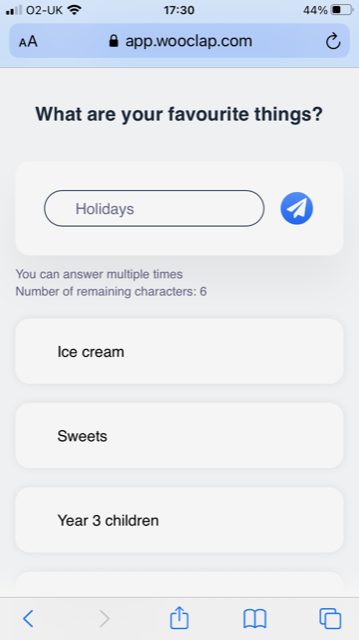Good morning Year 3
Today is Safer Internet Day. It is so important that we know how to keep ourselves safe when we are working online. This is especially important at the moment when we are spending a lot of time online working and trying to keep in touch with our friends. Make sure that you have a go at all of the learning today and keep yourself safe. Enjoy!
Below is the link to the national website for this special day in case you want to find out more.
Reading
How are you doing with your reading? Are you nearly at your target? Keep reading and quizzing so that you can move up the rainbow and reach your 100% target. Can you do it before the end of this week? Keep trying.
Safer internet day
Here is the first of your lessons on using the internet safely. It is called Fact or fiction. At school we are going to start this lesson, but then complete the lesson on Zoom at 9.40 am and return to this later, so that we can fit everything in. Please manage your day to suit you, but be ready at 9.40am to join with everyone together. I am really looking forward to it! Bring your best smiles and be ready to join in with some discussion about the internet.
Safer Internet day
Below is a video of the lesson I will be doing with the children at 9.40 am on Zoom (the one called Passwords, passwords, passwords) .
If your child doesn’t take part in the Zoom then they will need to complete all of this video and the tasks please.
If your child does takes part in the Zoom with us then they will just need to complete the three tasks set towards the end of this video once the Zoom meeting has finished. You may want to fast forward to the explanation of the tasks again.
Task 1 Wooclap, Task 2 2connect on Purple Mash and Task 3 2Blog answering my questions.
BLOG QUESTIONS ARE NOW LIVE ON PURPLE MASH IN THE SHARING TAB.
Note - when trying to show you Task 1 Wooclap on here it didn’t work. Sorry, I have since realised it is because I was trying to do it on the device that I set the activity up on, which it didn’t like. Below the video are some photos of what you will do and what the Wooclap word cloud will look like, please be Sadie Spiders and use these photos to help you complete that task.
THE WOOCLAP PASSWORD NEEDED IS
FAKCTK
TYPE IT INTO THE BOX AT THE TOP AND THEN PRESS GO, IT WILL THEN SAY LET’S VOTE SO YOU CAN ANSWER OUR QUESTION WITH YOUR FRIENDS. TOWARDS THE END OF THE DAY I WILL POST OUR WOOCLAP WORD CLOUD SO YOU CAN SEE ALL YOUR ANSWERS. HERE IS A VIDEO OF OUR WOOCLAP WORKING SO FAR.
Thank you children, look at our brilliant Wooclap.
Additional information for Task 1 - Wooclap. See the photos below
You need to
Type your answer in to the box and the press the paper aeroplane button which sends your answer in.
Remember the whole class can see this so be kind, appropriate and clear.
2. You can type a few different answers in each, let’s say about three each please children.
If someone else says the same answer as you it will make that word bigger (can you see how the word chocolate was much bigger on my word cloud?) I did that on purpose to show you how it works. Also if you make a spelling mistake, like I did! It doesn’t correct it for you, so be careful.
I told you that you would manage it didn’t I? Five Sadie Spider points to those of you that managed it, well done children and grown ups - you can have five Sadie Spider points too!
Art
Even though it is Safer Internet Day it is still art day, so head on over to Mrs Curtis’ page to see what she has in store for you. Enjoy!